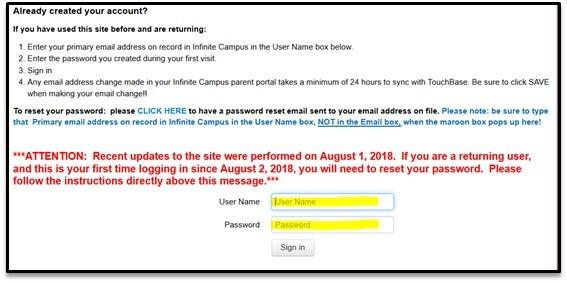Online Fees FAQ
If you are new to using Touchbase:
If you are a new user and have not logged into TouchBase, you will need to activate your account. Please view the instructions below. Click on the button Click here to create your password. When the Identify Your Account box pops up, ignore the email box. What you will do is type your primary email address that you have on record in your Infinite Campus Parent Portal in the Username box, shown by the red arrow. This will make or break a successful login!
![]()
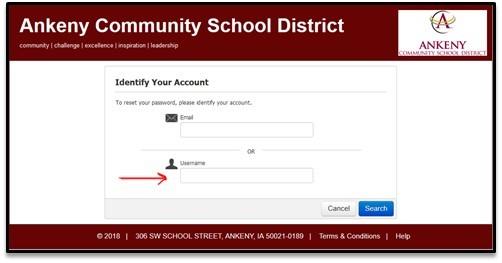
You will then be sent an email with a link to activate your password. Once you enter and confirm the password, you will be redirected to the TouchBase site where you can log in under Already created your account? as seen below.
Where will I see my student’s fines and/or fees that have been assessed to my student’s account?
- Click on your student’s name.
- At the top of the next screen, all fines and/or fees will show up in a red box with a red View button
. Click on the View button.
- Check all the applicable boxes under the Pay column, then click on Pay Selected Fines/Fees button
. All Pay boxes checked will be added to your Checkout cart (top right hand button)
.
- If you have other students, click on the Your Family link (top left hand column)
and go thru the same steps.
Where can I find other items to be purchased?
- Meal account additions can be found in 2 places.
- One-Time Meal Payment under Shop. Then click on the Nutrition link.
- If you would prefer to set a Recurring Meal Payment under Other, this will take you right to the debit/credit card setup, bypassing the Nutrition link.
- Meal payments may not be available to use, for 2-hours.
- Activity tickets such as the SAT (aka CIML) Pass grades 9-12, K-8 Pass, and the 8-Punch activity tickets can be found under Shop then Items At Students School, Category Student Activities. Please note: Activity Tickets will only be available online thru Sunday August 7. After that you will need to purchase a SAT (aka CIML) pass grades 9-12 or the K-8 Passes at your student’s school. The 8-Punch Tickets need to be purchased at your feeder high school’s Activity Office.
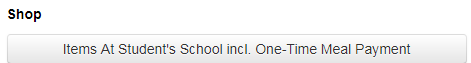
Important points regarding online payments:
- Meal deposits may be made throughout the school year. Try the recurring purchases feature on TouchBase!
- League student activity tickets (9-12 only), the K-8 grade activity ticket, and eight-punch activity tickets may be purchased online until Sunday, August 7. Beginning August 8, payments for activity passes should be made at your child’s school. The 8-Punch will need to be purchased from your feeder system’s high school Activity Office.
TouchBase can be found on the district website homepage via the Quick Links tab in the top right-hand corner, labeled “Online Payments,” or under the Parents tab by selecting: Fees >> Online Payments or under the Departments tab by selecting: Nutrition Services >> Online Payments. Please note, when accessing TouchBase, you will be leaving the Ankeny Schools website and entering a secured environment hosted by InTouch Receipting.